I’ve always enjoyed the shiny things in life. I love the feeling of “new”. I’m guilty of tossing something in our house because we just need a “new” one. (It drives my husband absolutely crazy.) I have to admit that I’m the same way with technology. When virtual reality started to become readily accessible in the classroom I was given the opportunity to participate in research with the organization, Foundry10, and I jumped on it! I had no idea how we were going to integrate VR, but I knew I wanted to try. I started out by co-planning lessons that stemmed from the use VR rather than creating ways for VR to enhance the lesson. In the Disney movie Moana, there is a song that the crab sings called “Shiny”. This song reminds me so much of technology and how many of us (myself included) gravitate toward the latest and greatest in an effort to be as shiny as possible.
Newsflash: kids aren’t that impressed with the shiny. After the first few VR experiences, my students are more difficult to impress. They’ve seen the shiny and moved on. As teachers we can’t chase “anything that glitters” – we need real ways to help propel education forward. I believe that Kasey Bell has the solution in her notion of Dynamic Learning Experiences as described in Shake Up Learning, the 43rd book published by Dave Burgess Consulting, Inc.
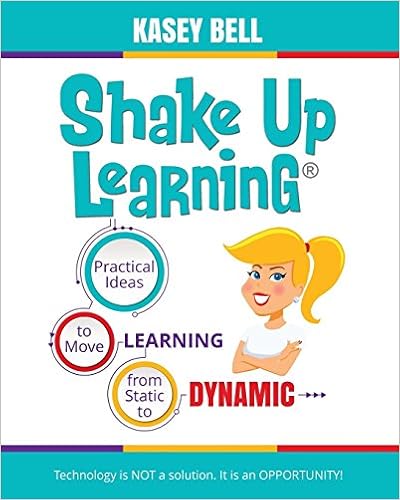
Reading this book was an eye-opener. This is the first book in which I’ve used the space available at the end of every chapter to share my reflections and connections to the chapter. I connected with Kasey from the very beginning, when she described her early years of teaching as a reproduction of how she was taught. I, too, gave problem after problem in math, allowing 2-3 minutes for students to work it out, then showing the entire class how to correctly answer the problem on the overhead, whitebard, SMARTboard, or under the document camera – all that technology just a waste in my classroom for years. It wasn’t until I moved past my fear of change into the realm of risk-taking that I really began to understand that I was doing my students a disservice. And now… I get frustrated that others haven’t reached that same epiphany in a more timely manner. Ironic, much?
Thinking through this book as both a teacher of students and of teachers brings new insight. Focusing on what the students can do with the tool, rather than the tool itself will be imperative as we continue to move forward one step at a time. In our makerspace, we have more tools for learning and creating than we really know what to do with. Our goal in makerspace managers is to create playlists for students and teachers about the tool by creating unboxing videos, tutorial videos, and “what do I do with this” videos. I’m excited to see where this goes and hopeful that our makerspace will be used more this year. I think people just don’t know what they don’t know. The fear of moving into this space with so many unknown tools can make both teachers and students feel a little uneasy. It is my desire to erase that fear this year.
As I read through Kasey’s book, I was continually hit with the notion of Google Keep. In my blog about Ryan Sheehy‘s book Be The One, I mention my desire to use Google Keep to keep myself organized with a checklist. I believe Google Keep is a hidden gem in the Google Suite and I want to uncover that gem for my students and teachers. This is the perfect way for my students to keep a planner, and a way for teachers to stay organized and allow students to create their own learning goals. This tool is constantly showing up in my readings, as well as in professional development and I’m feeling more and more certain that this is a tool I’d like to present to our district’s Digital Learning Leaders in October.
Kasey speaks to using Google Keep, Diigo, and Pinterest as ways to curate resources through digital bookmarking. Curation is so important for both teachers and students. I have used Google Classroom to curate resources for my students, and am thinking Google Keep is a great outlet for curating makerspace playlists, as well as available Virtual Reality content, for my teachers.
I love to learn completely new things! Sometimes I feel as though I’ve reached that point where there’s not a whole lot that impresses me or excites me with technology, as I have used or seen a tool used in multiple ways. The past few years I have attended conferences, I’ve had a lot of “me too” moments. I have been exposed to 360-videos and own the Ricoh Theta S. (We used it in our search for a new home and it helped us pick a home because we had the ability to take a virtual tour of the home. They all run together after seeing 5 or 6 of them in a short period of time.) I started my first makerspace 5 years ago and have been doing high-end virtual reality with the htc Vive for the past 3 years. My school is 1:1 Chromebooks (has been for over 5 years) and has a successful and often used Bring Your Own Device policy. We’ve had 3d printers for at least 4 years. My students have grown up with MinecraftEDU in their media center and we use game-based learning in many of my classes. Gamification is the foundation of EPIC Academy, a teacher professional development model created by my friend and mentor, Lucas Gillispie.
I don’t say all of this to sound pompous or arrogant. It’s just to say that when I hear about something I was unaware of, I get really pumped! This is one reason I loved Kasey Bell‘s Shake Up Learning so much! There are several things I learned about in this book that I’d never heard of, or with which I had limited interactions. One of those things was Google Alerts. I immediately went to set one up for my name, this blog, and #DBC50Summer. I was blown away by the customization and ability to find information about these. I even found a quote from a local newspaper that I was unaware was listed. I can’t believe this service is out there for free! Go check out alerts.google.com!
There are so many practical applications from this book! Choosing one implementation from this book was so difficult because there are oodles and oodles (yes, real words, promise) of reproducible information shared in the pages. I like the idea of choice menus, and I love that Kasey gives multiple examples for various audiences! I like the Dynamic Learning Experiences lesson plans, and I love that Kasey pulls in some spectacular educators to share their own DLE at the end of the book, as well as giving us space to write our own. I like that Kasey implements the ISTE standards and P21.org skills of the Four Cs, and I LOVE that she puts it into an easy-to-understand graphic that brings DLE to the forefront of planning.
My implementation plan comes from the idea that we should be teaching our students and teachers how to fish, not bringing them the fish daily. As an instructional coach, my ultimate goal is to work myself out of a job. I want my learners (whether they are students or teachers) to be able to sustain their own search for knowledge. In an effort to model this, I am going to take the Google Certified Teacher exams this year. I will definitely take (and expect to pass) the Level 1 exam, and would like to carve out the time to take the Level 2. Between this and creating collaborative Google Keep notes for curation among teachers, I’m hoping to begin taking the first steps to empower my teachers to find their own answers. If they are empowered to find their own answers, they will, in turn, empower students to find their own answers.
I very much enjoyed Shake Up Learning and really appreciate the message Kasey shares with educators in her book. Letting go of fear and control is necessary in creating an environment where students feel more comfortable taking risks and failing forward. I would recommend this book to any teacher and administrator who is eager to move from the way it has always been to the way it should be. I’d also recommend this book to the exact opposite audience in hopes that Kasey’s words might be the nudge needed to begin the transformation in their own classroom.
Kasey practices what she preaches by making resources available outside of her book. For more on Shake Up Learning, check out the hashtag #ShakeUpLearning and her website here. There’s no better time to start than now as she is hosting a Book Study beginning on September 27! More information can be found here. The Google Teacher Tribe podcast is a must-listen as Kasey and Matt Miller (author of Ditch that Textbook and co-author of Ditch That Homework) begin season 3 on Monday, September 17! The flipgrid is available here. Thanks to my pal, Andrea Paulakovich, for allowing me to co-pilot this incredible idea of hers to have a global collaboration space for each DBC, Inc book! I also have to say as a southerner, that these shirts are amazing! I will be ordering one as soon as I click publish here! She also shares a companion resource website within the pages of her book, but you’ve got to get the book for that! You won’t be getting it from me! Go grab your copy of the book now so you can start your journey in moving from static lessons to dynamic learning experiences!
I’ve learned enough about DBC, Inc books by now to know that even though book 44 appears to be another book for administrators, I should prepare myself to take away something epic as a non-administrator. The Secret Solution by Todd Whitaker, Sam Miller, and Ryan Donlan is up next! Just taking a sneak peak into the cast of characters provided in the first few pages has me excited to see where this one will take me!


